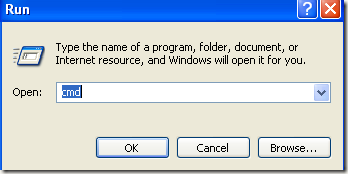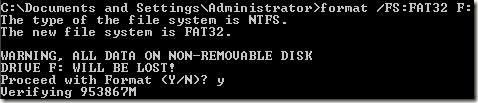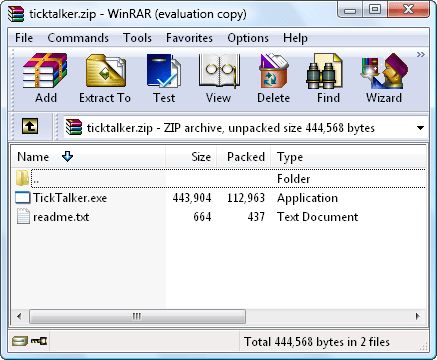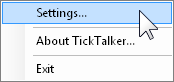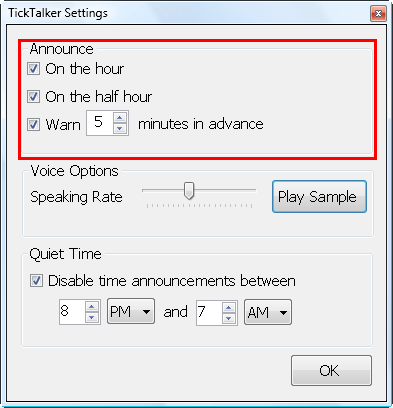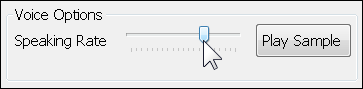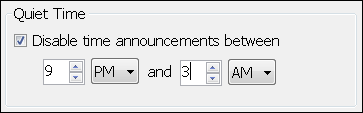This topic is favourite of all newbies
EMAIL PASSWORD HACKING
First of all it is very difficult to crack any mail server
like yahoo,google,msn etc.
ANd even if you crack into their server it is not possible to decode the password
so just forget abt this method
We will try something different
If u have physical access(direct access) to someone's PC and u want to hack his account password then it is the best thing for us.U don't need anything better than that,all u hv to do is to download a good keylogger to ur pc and copy it in ur pendrive or cd
and install the keylogger in the victim's pc.That's it.
KEYLOGGER:-This are the program which records the every keystrokes on keyboard which means it will record all passwords also.The data will be stored on the victims computer only(they r stored in one file which is usually located in system folder) but as u hv physical access u can access this file easily
some
keyloggers are hidden so the victim will not hv ne clue abt it and ur work will be done easily.click
here to see how it works
Most of u will say that u don't hv direct access to the victim's pc.It is little difficult to get password if u don't hv direct access to victim's pc.
In this kinda situations u can use trojan's for this.There r many trojans available on internet.U can find many using google.If u want u can scrap in my orkut profile.
http://www.orkut.com/Profile.aspx?uid=5276101150478462485Well of course most of you out there will say that you don't have physical access to your target's computer. That's fine, there still are ways you can gain access into the desired email account without having to have any sort of physical access. For this we are going to go back onto the RAT topic, to explain methods that can be used to fool the user into running the server portion of the RAT (again, a RAT is a trojan) of your choice. Well first we will discuss the basic "send file" technique. This is simply convincing the user of the account you want to access to execute the server portion of your RAT.
To make this convincing, what you will want to do is bind the server.exe to another *.exe file in order to not raise any doubt when the program appears to do nothing when it is executed. For this you can use the tool like any exe file to bind it into another program (make it something like a small game)...
On a side note, make sure the RAT of your choice is a good choice. The program mentioned in the previous section would not be good in this case, since you do need physical access in order to set it up. You will have to find the program of your choice yourself (meaning please don't ask around for any, people consider that annoying behavior).
If you don't like any of those, I'm afraid you are going to have to go to www.google.com, and look for some yourself. Search for something like "optix pro download", or any specific trojan. If you look long enough, among all the virus notification/help pages, you should come across a site with a list of RATs for you to use (you are going to eventually have to learn how to navigate a search engine, you can't depend on handouts forever). Now back to the topic at hand, you will want to send this file to the specified user through an instant messaging service.
The reason why is that you need the ip address of the user in order to connect with the newly established server. Yahoo! Messenger, AOL Instant Messenger, it really doesn't matter. What you will do is send the file to the user. Now while this transfer is going on you will go to Start, then Run, type in "command", and press Enter. Once the msdos prompt is open, type in "netstat -n", and again, press enter. You will see a list of ip addresses from left to right. The address you will be looking for will be on the right, and the port it's established on will depend on the instant messaging service you are using. With MSN Messenger it will be remote port 6891, with AOL Instant Messenger it will be remote port 2153, with ICQ it will be remote port 1102, 2431, 2439, 2440, or 2476, and with Yahoo! Messenger it will be remote port 1614.
So once you spot the established connection with the file transfer remote port, then you will take note of the ip address associated with that port. So once the transfer is complete, and the user has executed the server portion of the RAT, then you can use the client portion to sniff out his/her password the next time he/she logs on to his/her account.
Don't think you can get him/her to accept a file from you? Can you at least get him/her to access a certain web page? Then maybe this next technique is something you should look into.
Currently Internet Explorer is quite vulnerable to an exploit that allows you to drop and execute .exe files via malicious scripting within an html document. For this what you will want to do is set up a web page, make sure to actually put something within this page so that the visitor doesn't get too entirely suspicious, and then imbed the below script into your web page so that the server portion of the RAT of your choice is dropped and executed onto the victim's computer...
While you are at it, you will also want to set up an ip logger on the web page so that you can grab the ip address of the user so that you can connect to the newly established server. Here is the source for a php ip logger you can use on your page...
http://www.planet-source-code.com/vb/scripts/ShowCode.asp?txtCodeId=539&lngWId=8Just insert this source into your page along with the exedrop script, and you are set. Just convince the user to go to this page, and wait till the next time they type in their email password. However, what do you do if you can not contact this user in any way to do any of the above tricks. Well, then you definately have your work cut out for you. It doesn't make the task impossible, but it makes it pretty damn close to it. For this we will want to try info cracking. Info cracking is the process of trying to gather enough information on the user to go through the "Forgot my Password" page, to gain access into the email account.
If you happen to know the user personally, then it helps out a lot. You would then be able to get through the birthday/ zipcode questions with ease, and with a little mental backtracking, or social engineering (talking) out the information from the user be able to get past the secret question. However, what do you do if you do not have this luxury? Well in this case you will have to do a little detective work to fish out the information you need.
First off, if a profile is available for the user, look at the profile to see if you can get any information from the profile. Many times users will put information into their profile, that may help you with cracking the account through the "Forgot my Password" page (where they live, their age, their birthday if you are lucky). If no information is provided then what you will want to do is get on an account that the user does not know about, and try to strike conversation with the user. Just talk to him/her for a little while, and inconspicuously get this information out of the user (inconspicuously as in don't act like you are trying to put together a census, just make casual talk with the user and every once in a while ask questions like "When is your birthday?" and "Where do you live?", and then respond with simple, casual answers).
Once you have enough information to get past the first page, fill those parts out, and go to the next page to find out what the secret question is. Once you have the secret question, you will want to keep making casual conversation with the user and SLOWLY build up to asking a question that would help you answer the secret question. Don't try to get all the information you need in one night or you will look suspicious. Patience is a virtue when info cracking. Just slowly build up to this question. For example, if the secret question is something like "What is my dog's name?", then you would keep talking with the user, and eventually ask him/her "So how many dogs do you have? ...Oh, that's nice. What are their names?". The user will most likely not even remember anything about his/her secret question, so will most likely not find such a question suspicious at all (as long as you keep it inconspicuous). So there you go, with a few choice words and a little given time, you have just gotten the user to tell you everything you need to know to break into his/her email account. The problem with this method is that once you go through the "Forgot my Password" page, the password will be changed, and the new password will be given to you. This will of course deny the original user access to his/her own account. But the point of this task is to get YOU access, so it really shouldn't matter. Anyways, that concludes it for this tutorial..