It’s quite common to encrypt or password protect our crucial data so that others can’t tamper or misuse it. There is a complete set of utilities available to do the task and here we are going to discuss one of them which looks small in size but perform the task perfectly.
Chiave is an open source file encryption utility which you can download from this site. It uses 512 Bit rijndael encryption algorithm to encrypt the data. Get this handy utility and install it. After installation it doesn’t need much efforts to encrypt any file.
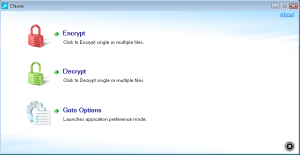 Just start the application and you’ll see the opening screen like this. Now select Encrypt option.
Just start the application and you’ll see the opening screen like this. Now select Encrypt option.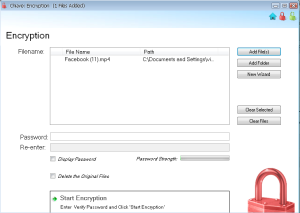 Now it’s time to select files and folders which we want to encrypt. Here we’ll have to enter a password which is the key to unlock the encrypted contents. Set the password and click on Start Encryption button to start the final process and that’s all. Now whenever you want to decrypt a file then double-click on the file and Chiave will ask you to enter the password before unlocking that file or folder.
Now it’s time to select files and folders which we want to encrypt. Here we’ll have to enter a password which is the key to unlock the encrypted contents. Set the password and click on Start Encryption button to start the final process and that’s all. Now whenever you want to decrypt a file then double-click on the file and Chiave will ask you to enter the password before unlocking that file or folder.One cool fact about Chiave is that it adds an option in the context menu to encrypt the file. So when you want to encrypt a file you just need to right-click on that file and you’ll see the desired option in the context menu. So no need to start Chiave and then select the files. Now it’s time for some real action so let’s stop talking and you just check this app out now.
No comments:
Post a Comment