Hi friends! Time to come back for another blog post regarding Linux and this time we’ll mess with the root account password. My friends who know Linux at their fingertips would find it easy but nevertheless it’s really interesting. This is the first task one need to do during the RHCE exam. So let’s break the root password from the GRUB.
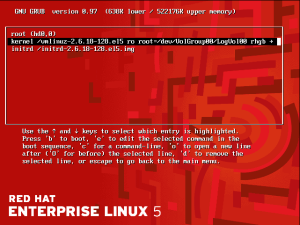 At the time of booting process starts press ESC key to enter OS selection menu.
At the time of booting process starts press ESC key to enter OS selection menu.Here highlight the OS using arrow keys and then press E to edit it. Now you will see a screen like this.
Select the second line containing information regarding kernel parameters.
Now again press E to edit these kernel parameters. We can edit various kernel parameters from here but what we’ll do is to change the runlevel of System.
Once we have entered into parameter editing mode type 1 or s or single after a space and then press ENTER key. Now press B to boot the system in the single user mode. This is the troubleshooting mode for Linux and we use this for repairing and maintenance.
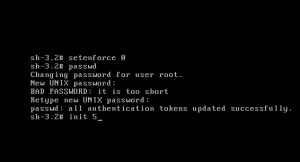 Now let the system take its time to boot and once you get the prompt all you need is to issue just 2 simple commands.
Now let the system take its time to boot and once you get the prompt all you need is to issue just 2 simple commands.setenforce 0
Here zero indicates to set SELinux permission to permissive mode. You may not need to do this in your home environment. After this issue passwd command and change the password for root account.
Once you have successfully changed the password issue init 5 to switch to graphical mode and enjoy -You have successfully changed the password for root account. So guys here we played with the GRUB and in my next post I’ll tell you how to password protect your GRUB menu so that no mischief can be done through this trick .So till then wait and watch and have fun.
No comments:
Post a Comment