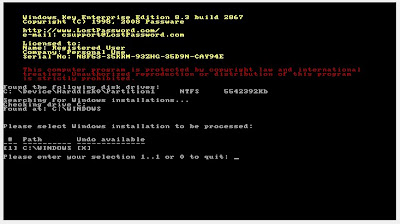On the week end days I was a little bit busy with troubleshooting my friend's old desktop computer. His computer was a dead one and I want to make it alive. He had not been using this computer for last 4 months. We started a fresh installation of Windows XP on his computer as the issue was crashed OS. After reboot we couldn't make it to run ,we received one Disk Boot Failure error message . We just followed the below troubleshooting steps and isolate the actual reason of the issue. Here I am presenting the way I troubleshooted the issue. I used some of my hardware experience and many online tutorials.
Steps to fix the issue Disk Boot Failure
The steps we followed are:
1. Log on to BIOS and reset the BIOS settings
We heard that if the booting option in BIOS went wrong we may receive the error message Disk Boot Failure and cannot boot the computer. We press the [F2] just after power on the system. At first we failed to log on to the BIOS but in a continues attempts some how we get in to the BIOS. Fortunately there was no BIOS password , otherwise it will be a herculean task to log on to BIOS in a corrupted computer.
[ In case if you need to log on to BIOS and forgot the BIOS password follow the steps in the post given below.
Forgot BIOS password and cannot log on to it
]
We reset the boot option and set hard disk the first priority.
2. Unplugged the devices and reconnect it
The second option was make your hands dirty. We opened the computer case and disconnect the BUS and cleaned the devices. Yea a lot of dust was inside the cabinet. We cleaned it and reconnect the devices like hard disk,DVD writer, RAM ,mother board etc. Some after this step the stupid computer start run without any issue. So our assumption is the issue was with some loos connection or dust issues.
Here I am not going to stop writing as I am extending this post with other available troubleshooting steps which we didn't try.
3. Presence of non compatible hardware devices
It is possible that after connecting some non compatible hardware on your computer you may receive the error message Disk Boot Failure and the system fails to boot properly. So it is always advised to disconnect the last added hardware and check for the issue.
4. Corrupted OS or improper partitions
Some times due to the improper partition of the hard-disk may cause this error. Another important reason is corrupted Operating System. If the OS installed on your computer corrupted ,you cannot boot your computer. These two are very important possibilities.
5. Failed Hard disk
Another reason for "Disk Boot Failure" is hard disk failure. If the hard disk drive went wrong you cannot load OS to the memory and the system boot will fail. So to check this error you need to check whether the hard-disk went wrong or not. You can perform it by connecting your hard disk as the slave of another hard drive and check if this disk is detected by the computer or not. If not it is the time to purchase a new hard disk.
6. Mother board issue.
Another rare reason is mother board failure. Some times this error message will come as a result of mother board issues. It is advised to
check your mother board if the issue is not related to hard disk and other possible reasons mentioned above.