Did your parents or some elder brother set a login password to prevent you from using computer or you think they may in future then here is a way to reset windows XP password in five minutes
*MAKING THE PASSWORD RESETCD *
Step 1) Download this cd image DOWNLOAD.
Step 2) Burn this cd image to a cd usingNERO .
*RESETING THE PASSWORD*
Step 1) On the pc and put the password reset cd in thecd drive .
Step 2) Go tobios setup of your computer by clicking the appropriate button while the computer boots ( it is different for different computer but mostly it is "delete" button.)----> then go to advanced bios setup----->there change the bios boot sequence making CDROM to boot first.
Step 3) Then the password reset cd will boot the screen will appear as if the windows xp installation cd is booting do not panic.
Step 4) A menu will appear select thefirst option by pressing key "1" and enter.
Step 5) Then you will be asked to select the name of the account of which you want to reset the password.select the acount and confirm.
Step 6) thats it! your password is reset, now remove the cd and restart the pc the password will be gone.
NOTE:- the procedure is tested by me and works perfectly.
enjoy!!!!!!
*MAKING THE PASSWORD RESET
Step 1) Download this cd image DOWNLOAD.
Step 2) Burn this cd image to a cd using
*RESETING THE PASSWORD*
Step 1) On the pc and put the password reset cd in the
Step 2) Go to
Step 3) Then the password reset cd will boot the screen will appear as if the windows xp installation cd is booting do not panic.
Step 4) A menu will appear select the
Step 5) Then you will be asked to select the name of the account of which you want to reset the password.select the acount and confirm.
Step 6) thats it! your password is reset, now remove the cd and restart the pc the password will be gone.
NOTE:- the procedure is tested by me and works perfectly.
enjoy!!!!!!

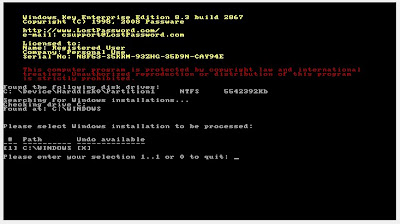

No comments:
Post a Comment